Do you own a local SEO for retail stores and want to increase your sales without offering high discounts like 70% to 90% ratio? If your answer is yes, you’re at the right place because we’re going to discuss what your local retail stores need and how you can become famous and well known in your surroundings.
Owning a retail shop can be very profitable, as every day, users conduct more than 3.5 billion searches on Google alone and 1.2 trillion searches occur worldwide.
You can imagine how many consumers are using search engines to shop for products, and most buyers go to the internet to do research before committing to a purchase.
Consumers are using Google to look up products, read online reviews and even make the final purchase so If you’re not already optimizing your retail store for Google, then you need SEO help right away.
In this article, we’ll uncover why you need local SEO for retail stores and businesses to attract new customers and cater to their needs to rank on the top position for every keyword.
Why Local SEO for Retail Stores?

It doesn’t matter whether you own a local or national retail store, If you don’t have a website that’s ranked on Google and other search engines, then you’re losing a ton of margin to competitors.
Thousands of retailers are using search engines to draw traffic from their target customers and local SEO is vital for retail stores to attract more customers from their area or city, enhancing visibility on search engines and driving more traffic and sales.
Look at it like this–how many retailers are targeting local keywords and generic keywords– few retailers in a city are using the exact same keywords you are and because of this, it makes it easier for you to rank higher.
Next, let’s get into how to improve local SEO for retail stores so you can improve your chances of making it to the first page of Google with this Local SEO guide.
Create a Google My Business Profile
Google is the number one search engine, no matter which part of the world you’re reading this article from so we’ll use this for your SEO help. In order to create or claim your listing at google.com/business. Verify your business through a postcard, phone, or email and ensure your details are consistent with your website for better ranking.
If your business is already listed, then all you have to do is claim it either way, you’ll have to verify that you own that business. For instance, you can verify your business using a postcard, phone, or email and also do a verification setup if you own more than 10 businesses and an instant business listing verification if you qualify.
It’s important to fill in ALL the details about your business, which should be consistent with your website like name, address, and phone number(NAP) with accurate business hours and photos have to be the same or it will hurt your ranking.
Do you know what makes a Google My Business listing special is that it helps push your retail shop to the top of Google when locals search for your products, a box shows up in the search engine results page listing the verified businesses in the area.
Customers can even leave reviews on your listing, which can help get you more business therefore make sure to check all of the categories your retail store falls under and include a list of keywords/products to help you rank.
Build Your Link Profile with Quality Backlinks
Now, there are various ways you can build backlinks to improve local SEO for retail stores and when you have links from relevant sites pointing to your store, it tells Google you’re a quality site and, in turn, your site ranking will improve.
The more quality links you can get, the better your website will rank so let’s take a look at some of the different ways you can naturally create backlinks to your retail website. Host local events, create locally relevant content and engage on social media. These strategies help in acquiring quality backlinks, boosting your site’s SEO.
Host a Local Event
One way you can grow links to your online store is to host a local event in your store. and If you do your marketing right, you can have the media covering it, and by media, we’re talking about local newspapers, as well as bloggers.
Let’s not forget the power of social media–you can share a link to your event on your social media profile and have your followers share it. This will create more link love.
Create Content that’s Locally Relevant
Local SEO for retail stores can help to write content that’ll attract locals in your area, you can write a blog post on “7 Places To Buy Chocolate in Dubai” to help your SEO and your customers.
There are other topics you can use that’s more relevant to your business, such as “7 dress styles for this spring” or “Top 5 grills to buy for the summer.” We hope that this will help you to engage with your customers like never before due to its unique marketing styles.
Optimize Your Website
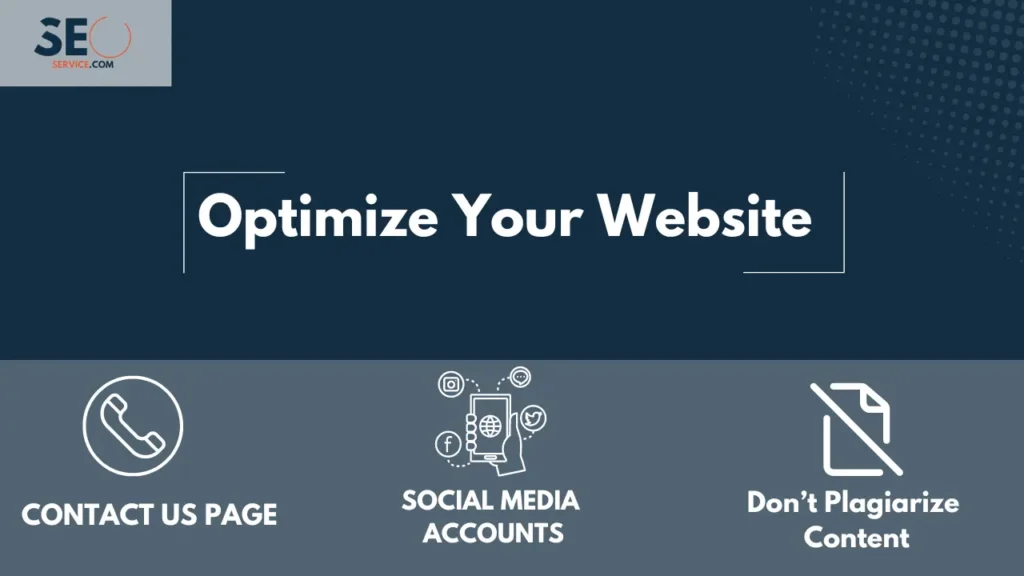
It doesn’t matter how great your local keywords are – if you don’t optimize your site properly, then you won’t rank for them. Also, it’s not just keyword placement you have to worry about; you have to follow SEO best practices to ensure you’re getting the best results possible. As part of this process, utilizing the right tools can make a significant difference.
For those using Chrome as their web browser, there are several SEO extensions that can aid in website optimization. Discover some of the best SEO extensions for Chrome in our detailed guide what is SEO and how to became an SEO expert, which can provide you with additional insights and capabilities to fine-tune your SEO efforts.
Create a Contact Us Page
It’s important to have a dedicated contact page with the NAP(name, address and phone number) you have listed on your My Business Page. It’s also a good idea to import a map of your location which users can click on to get directions to attract more local customers to your retail store who are using a smartphone.
If you have more than one address, it’s a good idea to include them all. This is ideal if you have more than one store and Include the phone numbers and complete name of each location.
Include Testimonials
If you ask your customers for reviews, they’re more than likely to give you one which you can use in your websites with their first name and location in the testimonial.
Testimonials and Customer Reviews can greatly help convert prospects into customers and if you don’t have any reviews to show, look around on Google to see if you can find anything written about your store which you can copy and paste them onto this page.
Set Up Social Media Accounts
You can’t ignore the power of social media–not in this day and age where people live most of their lives on these platforms to tell others about how their day was, what they eat, and where they travel.
You have to be present on these social media channels and share the details of your business and their products and services, all the time to gain visibility from both users and search engines.
Make the details on your profiles identical to your business listings and website so Google can connect them to get the benefit of Local SEO For Retail Stores.
Don’t Plagiarize Content
You own a retail store–you’re not necessarily a writer but however, this doesn’t mean you can slack on the content on your site. Google and other search engines will penalize your site if there’s duplicate content found there so make sure all the content on your homepage and product pages are unique.
Don’t make the common mistake of posting manufacturer content for the products you sell and take your time to create fresh descriptions for each product and try to avoid building multiple websites–it’s better to have one strong site representing your brand.
Create original content for your website, especially for product descriptions. Avoid using manufacturer’s content to prevent duplicate content issues.
Make it Mobile-Optimized
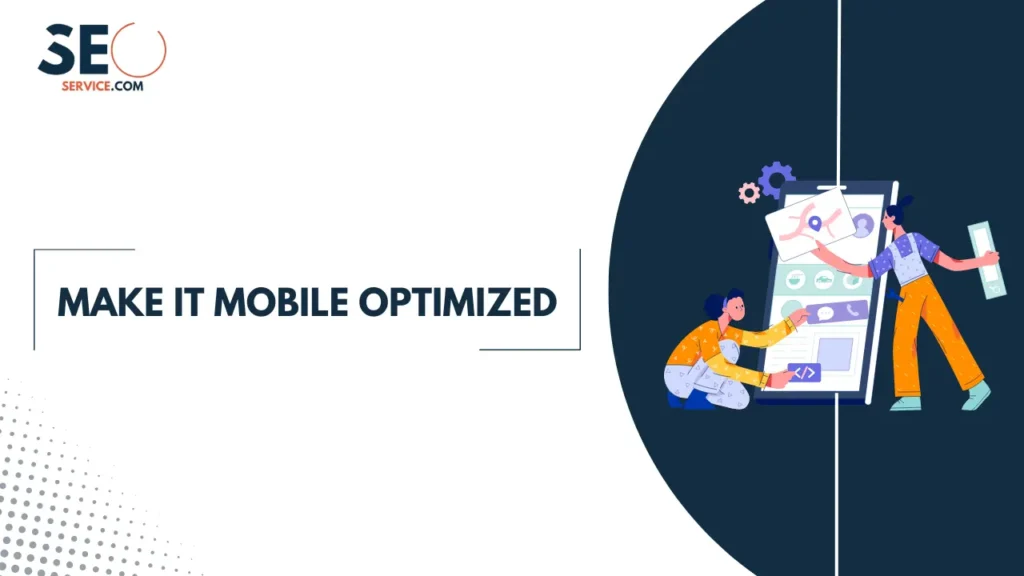
Mobile optimization is crucial as it caters to a large number of users who browse on mobile devices, improving user experience and search engine rankings. However, you no longer have to build a separate mobile website and use a responsive design for your site instead so your website will adapt to the screen size and functions of the device.
Get SEO Help for Your Retail Business
You’re not an SEO expert – that’s understandable but you can’t use that as an excuse to ignore your obligations to market your company the best way possible.
If you’re not all that knowledgeable about SEO and local SEO for retail stores and small businesses, then continue reading our blog for more tips and tricks to get your business rolling.
We can provide your retail business with the tips and Local SEO guide you need to improve your traffic and revenue today.
Additionally, for those interested in delving deeper into the world of SEO and perhaps even becoming an expert themselves, we highly recommend checking out this comprehensive guide: How to Become an SEO Expert.
This resource offers valuable insights and advanced techniques that can help elevate your SEO skills to the next level.

