Are you an SEO Expert or a beginner who wants to grow their business and make the work process fast and efficient for all SEO Purpose? If your answer is yes, you’re definitely on the right place because we’ve got the best SEO Extensions For Chrome so you can check the DA & PA and Do Follow & No Follow Links of a website, Search Volume & Difficulty of a keyword, Website Traffic & Analytics, etc.
You can’t even imagine how these extensions can become a part of your SEO routine & encourage you to believe in yourself and your methods to get the Best SEO Results.
Whether you want to know the exact details of each & every keyword like search volume, difficulty and trend or you want to analyze the traffic of your website to see how much traffic is organic and which keywords are ranking, we’ll showcase the best chrome extensions for your Search Engine Optimization.
This article serves as a guide for beginners, showcasing how each extension can be used to boost SEO knowledge and website performance.
What are SEO Extensions for Chrome?
SEO extensions for Chrome are addons that enhance your SEO efforts by providing tools and analytics directly in the browser, aiding in tasks like keyword research, link analysis, and site audits & find the best possible keywords or backlinks and search engine results.
The best part of using these extensions is that they put all the useful information of a particular topic at your fingertips instead of walking you through all lengthy websites and blogs where you can’t find or forget what you were looking for when you started to search.
These extensions offer in depth information about your website or blog which you can use to optimize your website for search engines and offer some amazing tools like traffic analysis or backlink checker or inspection of web page parts and insights into your competitors’ techniques.
If you want to create authority in the world of SEO, you must need the Best SEO Extensions For Chrome to get the results quickly without wasting a single second. They provide a ton of features that can help you with everything from keyword research and link building to getting real time analytics and helpful hints for increasing your SEO results.
Why are Chrome Extensions Crucial For SEO?
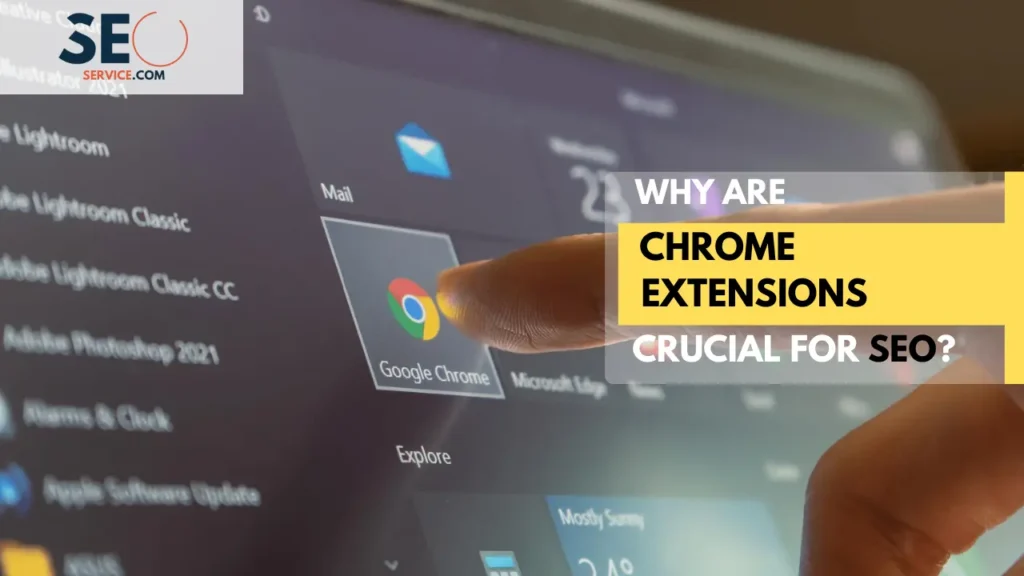
Search engine optimization is greater than what you think it is. It’s not about stuffing your content with keywords or adding all the high quality DoFollow Backlinks in a single web page but instead It requires you to understand how search engines function and how you can boost your SEO Methods and Techniques with Chrome’s SEO add ons.
Chrome Extensions for SEO provide real numbers and tools, eliminating guesswork and aiding in building successful SEO campaigns. They help in keyword density checking, avoiding keyword stuffing and improving on-page SEO scores the chrome extension for SEO will help you from the start to the end.
Therefore, Without SEO Extensions, the SEO landscape feels empty with no regrets. If you want to automate your daily routine procedures or inform your SEO strategy to your clients with hard facts, we suggest you take a look at all the SEO Extensions For Firefox & Chrome which we have described in this article.
Top 10 Best SEO Extensions for Chrome

The internet has thousands of SEO Extensions but how do you choose the best Chrome Extension For SEO and what factors will you consider when you select the top addons which suits your style, budget, and SEO Needs.
These extensions streamline SEO tasks like keyword research, backlink analysis, and website traffic insights. They can become a vital part of your SEO routine, encouraging efficient and effective SEO strategies. The article highlights top SEO extensions like MozBar, Keyword Surfer, SEOquake, Mangools and Keywords Everywhere. Each offers unique features for SEO improvement.
MozBar
MozBar is a free SEO Extension For Chrome to showcase the Page Authority & Domain Authority & DoFollow and NoFollow Backlinks and Spam Score for any page or search engine result.
If you want to use your MozBar to its full potential, it’s crucial to filter your MozBar searches by country or region or even specific city and highlight the external/internal with the use of an on-page highlighter.
Keyword Surfer

Keyword Surfer is one of the best SEO Extensions For Chrome which shows Google’s results & search volume & CPC and traffic in one click to eliminate the need to open several tabs at once.
If you’re worried about wrong results, relax and then take a deep breath because Keyword Surfer results are reliable and show the exact Search volume & CPC & Traffic & Competitor’s word count and more with a single click.
SEOquake
Most SEO Professionals and Agencies use SEOquake, free SEO Extensions for Chrome which analyzes the SEO analytics of a website to check if there is any need for the SEO Audit. If your website traffic is decreasing on a daily basis or gets stuck in a constant place, we advise you to use this extension and do a complete audit for your website to check whether your website has broken links, mobile friendly and fast, indexing issues, unused or deleted pages, etc.
With this addon, you can easily assess all major metrics to analyze the Search Engine Results Pages(SERPs) and export CSV findings–quickly evaluate the difficulty of individual keywords to modify search query parameters.
In addition you can also check for mobile friendliness and social media analytics to compare URLs/domains, determine keyword density, set up a stop-word list and obtain a comprehensive report for internal/external links with the help of this extension.
Mangools

If you want to check the domain strength, exact search volume, count the backlinks of a web page, perform On Page SEO Analysis, and track the position of your keywords, Mangools is one of the best SEO Extensions For Chrome.
This SEO Extension is helpful for all those people who want to speed up their SEO Routine and extends the power of Mangools SEO Package to quickly analyze the search matrix of a website.
Keywords Everywhere
Keyword Everywhere is an ultimate SEO Extension for people who want to know the exact search volume and level of competition and cost per click of a keyword with a single click.
You can imagine the superiority of this extension by taking a look at its numbers like 1.6 Million People use this extension for free and the premium version provides the details about Moz link metrics & SEO metrics or YouTube metrics & trend charts or import keywords & bulk trends data or keyword widgets & on-page analysis, and competitor gap analysis.
Keywords Everywhere is a reliable source of finding out the search traffic, CPC, competition, and trend statistics for online marketing over a 12 month period and learning the top 10,000 keywords for every domain or URL, as well as their estimated monthly visitor volume. Check out metrics like Moz DA, PA Trend, Spam Score, Total Referring Domains, Backlinks, and more with the Best SEO Extension For Chrome.
Similarweb
Similarweb is one of the free & Best SEO Extensions For Chrome that provides instant website analysis & including site rank & site traffic & sources and geography to provide in-depth insights on any website you visit and is your all in one solution for website analysis and traffic monitoring.
Similarweb has the ability to find out where a specific website ranks globally in a particular country and within its category and industry to reveal how many visits a website receives over time, its bounce rate, the number of pages visited per session, and a user’s average duration.
SiteChecker
SiteChecker is one of the Best SEO Extensions For Chrome which is not only free but also the best website analyzer tool in the market to evaluate the performance of a website. This tool can easily provide an in depth report about the complete SEO Audit with a built-in checklist to check whether the website is following the Google Ranking Factors to improve the performance and position of a website in search engine results.
With SiteChecker, you can easily identify the technical problems in your SEO whether you want to check a single page or a complete site.
SEO Minion
If you want to analyze the complete performance of your website, whether its ON Page SEO or Broken Links or SERPs Results in the real time, SEO Minion is one of the Best SEO Extensions For Chrome. This SEO Extensions has the ability to analyze and track the user behavior which means whether the user likes the website or not, how much time does he/she spend on the website, does they get what they find, etc.
SEO Meta in 1 Click
If you want a one click solution for all your SEO Related problems whether it’s your title or meta description, or you want to find out the number of links & Robots.txt & sitemap.xml, SEO Meta in 1 Click is the way to go. Let’s take a look at what this extension provides us in 1 click:
- Title & Description(length)
- Sitemap.xml & Robots.txt
- Number of Links and Images
- URL & Meta Robots
- Headers in Chronical Tags
- Twitter Social Data and Open Graph
Most SEOs and Digital Marketers use this extension to break down the whole information in a user friendly pop up window so they can organize their content in a well structured way.
GrowthBar

GrowthBar is among the most user friendly SEO Extensions For Chrome which has the power and ability to access the critical SEO data points of any website and unlocks the keywords that are working for your competitors so you could beat the SERPs.
If you want to explore the best performing keywords with their ranking and difficulty score to analyze the domain authority & backlink data & word count of a page, we recommend you to check out this tool.
Conclusion
Every SEO Extensions for Chrome has their own features and advantages, so it’s difficult to say which one is the best and will help you to rank more. Instead you have to use all of them together to get the accurate SEO measurements but also actively aids in the production of well structured SEO friendly content.
These Extensions work best as a team and inform you from time to time to find and fix the broken links or help to find the best keywords which can attract your target audience and generate the best possible leads. We hope this article could help you to find the best SEO Extensions For Chrome so you can boost your SEO production and grow your career as a SEO Expert.

