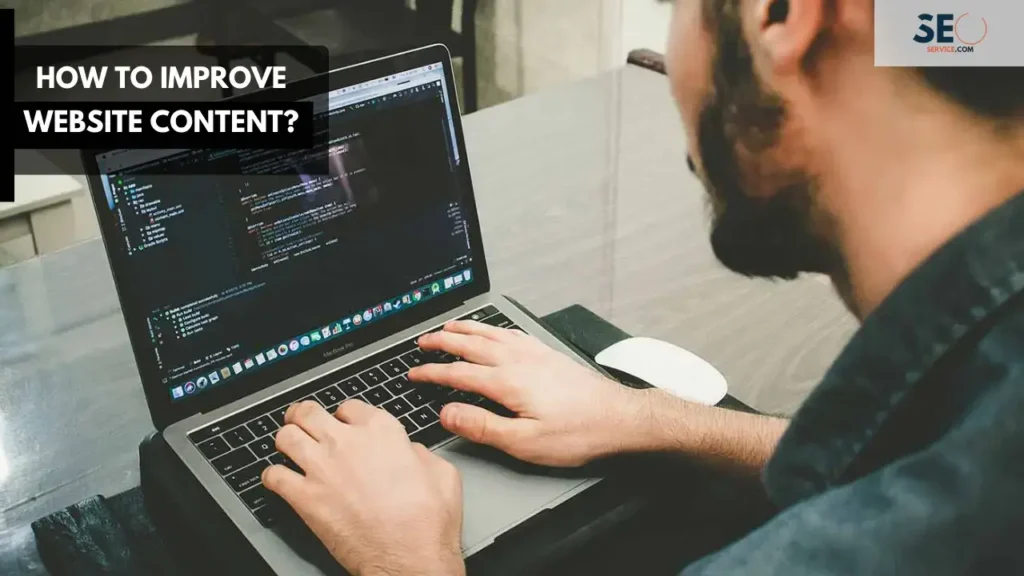Imagine you review your site analytics, and see you’re getting traffic but it’s not converting into leads and paying customers.
You might have a good search engine optimization strategy in place but your bounce rate is high and When visitors reach your website, they leave quickly without subscribing to your mailing list or purchasing your products and services.
At this point, you might be asking yourself, What’s wrong with my website? or What am I doing wrong with my search engine optimization or content strategy? If these questions are on your mind, exploring 5+ Reasons Your Site Isn’t Showing Up on Google might provide you with some valuable insights and answers.
Have you ever thought that the main problem might be your website content? Why? Do you know that people who’re searching for a particular keyword within your industry on Google only want two things information and transaction which means they either want the information about a product or services or they want to purchase something. This concept is further elaborated in the article How You Should Target Them which discusses the importance of understanding different types of search queries.
You’re either providing information about your brand and services but skipping the transactional part or it can be the other way around.
The main thing is your website content that engages with potential customers and tells them about the quality of the goods you provide at cheap rates compared to the market.
But writing great web content that converts leads into customers is an art and a science that contains a series of steps, and in this post, you’ll discover our top 10 tips you need to improve your website content so your website drives customers to your inbox and shopping cart, not to your competitor’s website.
Follow these website content tips to bring your website content back to life.
How to Improve Your Website Content
With these 11 website content tips, you’ll take your website content from mundane to magnificent.
Step 1:–Do a Content Audit
Most so-called SEO Experts don’t know how to do a complete SEO Audit for their website and rely totally on SEO Audit Tools, which are good but can’t beat the experience of a professional SEO Agency.
A content audit evaluates the current state of your website’s content, identifying underperforming pages and opportunities for improvement. It’s essential for strategizing content updates and SEO optimization.
Step 2:–Revive Old Content

Updating website content is crucial for keeping it relevant, engaging for visitors, and aligned with the latest SEO practices, helping to improve traffic and conversion rates. Make sure to Keep your website with all the google updates to attract and keep visitors on your company website and lead them to convert because if people see outdated content on your website, they will want to leave due to irrelevant or outdated content, especially when it’s really old.
You can always rewrite a good blog post with a new spin on it, use new headings, add and engaging introduction and conclusion—maybe even do some editing to make your content stand out.
You can also do a follow up to a topic that is still relevant to attract a wider audience, write about hot topics currently in the news, and post new content on your website to establish your company website’s authority with Google and helps to improve search engine ranking.
Here are some tips to keep in mind when you revive your old website content and give it a new life:
- Identify which posts to revitalize: You won’t want to rewrite every post and choose the blog posts that are still relevant to your audience and get rid of the posts dragging you down. To determine which blogs to keep, you might consider: Social shares, keyword ranking, page views and content shares.
- Keep the same URL: You will want to keep the same URL If you do change it or remove the blog all together, don’t forget to do a proper 301 redirect to secure all the backlinks which you have collected for that URL..
- Promote Your Content: After you revive your content, it’s time to promote it so make sure to post and publish you website content on your social media pages and email your posts to your subscribers
Step 3 – Keep Your Content Organized
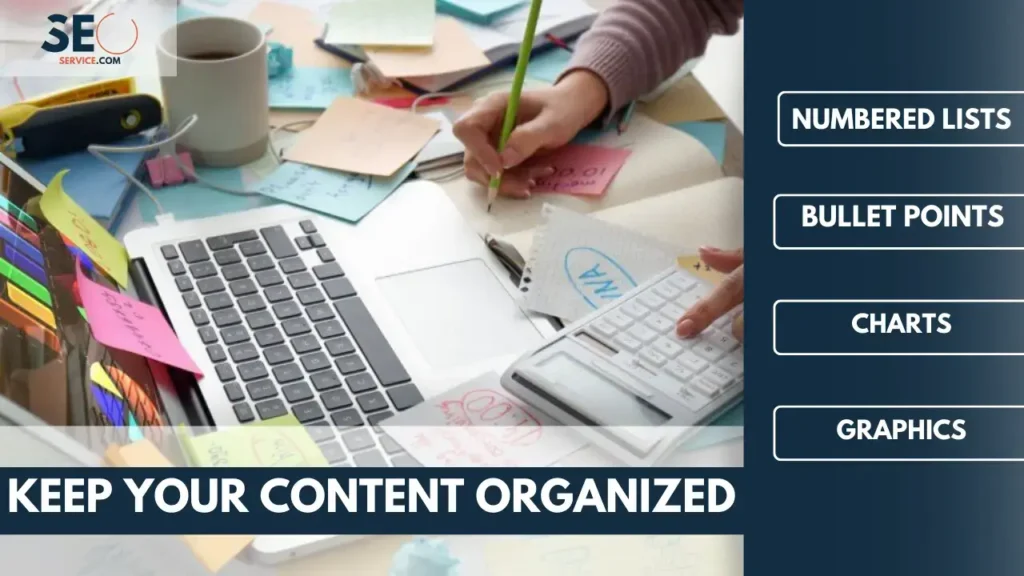
There is nothing more frustrating for a web visitor than reading disorganized content with no structure and value at all. You may have valuable information available to readers, but if it’s not organized, they’ll never be able to find it. A way to improve your website content is to make it easier to navigate so the visitors can understand what you want to show them. We advise you to use catchy headers and break your content into small chunks by using
- Numbered lists
- Bullet points
- Charts
- Tables
- Graphics
These techniques not only break up content, but they also help you simplify complex subjects and highlight particular points of interest so the readers can easily navigate your webpage from the start till the end to ask questions or say thanks for the information.
Step 4 – Make Your Content Scannable
The majority of web visitors never read every single word and instead they scan web pages until they find the information they’re searching for. And do you know that the biggest deterrent to improve website content is dense content in long paragraphs? To address this it is essential to Optimize Content for Voice Search as it can significantly enhance the accessibility and readability of your website.
You have to bold or italicize important points and use bullet points and numbered lists and use quotes of some important figures in your industry for emphasis to make your content gentler on the eyes and easier for the reader to scan.
These little techniques or hacks make content more user-friendly and improve the user experience and makes your company or brand more engaging, thoughtful, and interesting.
Step 5 – Improve Website Content with Short Sentences and Paragraphs
The internet isn’t the place to impress people with long sentences and your knowledge of vocabulary because long blocks of texts intimidate readers and makes people work too hard and it’s difficult to comprehend.
This is one of the reasons newspapers and magazines use short blocks of texts in columns so you can keep your sentences and paragraphs brief and to the point.
Therefore, don’t make sentences and paragraphs long and drawn out because that may work in a novel, but remember people who read online are usually looking for information to solve a problem.
For more insights on this, consider exploring Our 2023 Content Marketing Tips and Tricks to Live By at SEOService.com. We recommend using bite sized chunks with clear headlines when writing product pages to help visitors recognize features and topics important to them.
Page Length
Pages too short can appear skimpy and they lack topic depth, failing to improve website content or provide enough information for visitors to comprehend a subject. The most crucial thing is that they also can work against a website for site rank.
On the other hand, if a page is too lengthy, your content appears long-winded to your website visitors, and this can motivate your website visitors to want to leave your site, which can lead to a high raise in page bounce rates.
The ideal length varies; service pages should have 750-1,000 words, while blog posts can range from 1,700 to 2,000 words. The key is balancing comprehensive coverage with concise, readable content.
If a page is too short, consider merging it with another page or adding more headings and paragraphs to lengthen and improve website content on that page.
Step 6 – Write in a Conversational Tone

To make website content more engaging, focus on updating old content, organizing information clearly, using a conversational tone, and incorporating visuals like images and graphs.
Know who you are speaking with and think of what matters to them and always remember that writing for the digital space is much different than writing a formal report.
Your words need to engage your target audience naturally similar to the way you would speak with them if you were meeting with them in person so don’t use vulgar language or don’t talk like a shit to make a good impression on your clients.
Step 7 – Cut Fluff
When it comes to content, to improve website content, provide your reader with only the information they need as the famous author, William Strunk puts it: “Vigorous writing is concise. A sentence should contain no unnecessary words, a paragraph no unnecessary sentences, for the same reason that a drawing should have no unnecessary lines and a machine no unnecessary parts.”
When writing website content, don’t add non sense information and be concise, direct and make every word count to use the active voice versus passive language to make your writing more energetic.
After you write your content, we recommend using the readability feature of the YOAST plug-in to discover passive language and needless words.
Step 8 – Be a Problem Solver
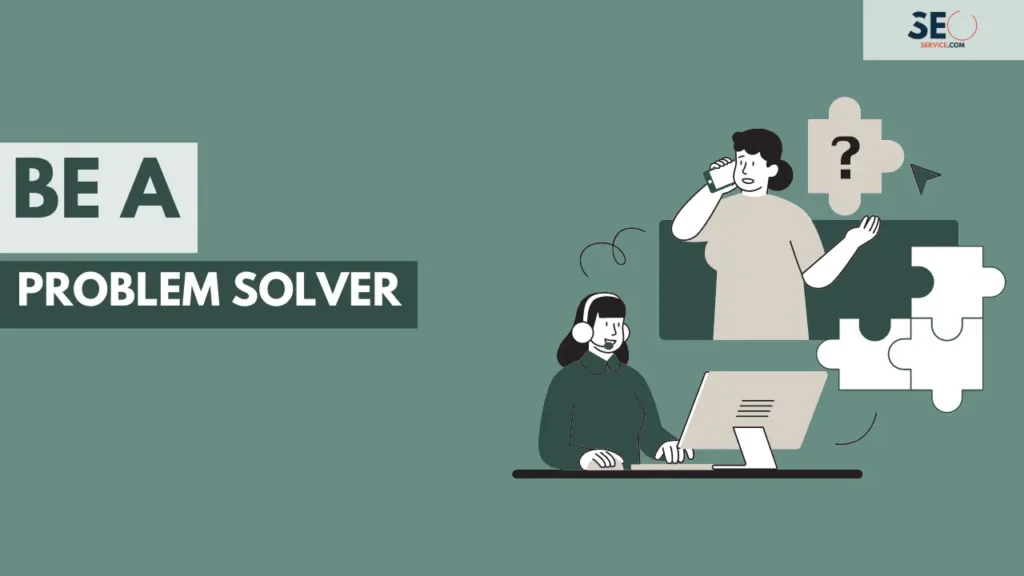
Most visitors searching online are finding solutions to solve their problems, some are looking for the money making schemes from home or others are looking for the clients on the freelancing platforms.
For example, someone searching for a dentist is looking to fill a cavity, a car owner finding a good mechanic at an empty road, and a traveler looking for a place to stay.
Someone searching for a software application could be looking to find a technical solution to organize their time or get tasks done more quickly.
To improve website content, write it in a way that it solves a reader’s problem whether someone needs guidance on how to get more traffic to their website or a new dress for an occasion because they have nothing to wear, they’re looking for a solution to a problem.
Step 9 – Tell a story
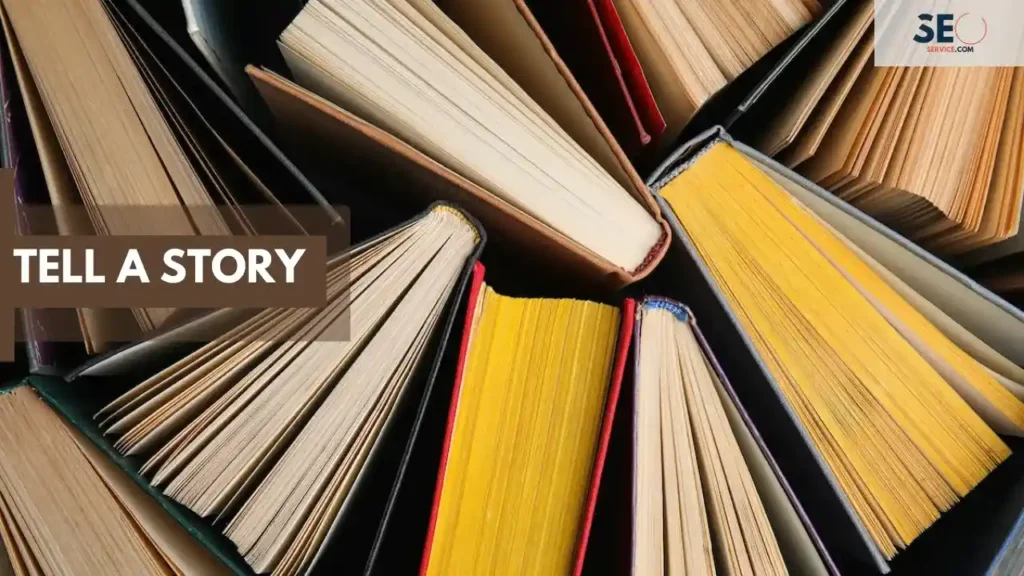
Who doesn’t like a good story? No matter how old or young you are, a good story always makes you curious and attracts you towards the ending and goal of the protagonist. Storytelling makes content more relatable and engaging, helping to connect with the audience on a personal level and effectively conveying the value of products or services.
Whether you use a customer testimonial to convey how your product improved their life or tell a story about how you started your business, the point is stories engage readers and help convert them into qualified sales leads.
Step 10 – Use Images to Break Up Content
Images provide an effective way to improve website content, particularly when you’re focusing on Local SEO for Retail Stores. By adding value to your website content, you get the opportunity to break up text, add interest, and color.
Many websites, especially those focusing on retail, are missing quality images that can help web visitors separate long text and engage more deeply with the company’s message. This integration is essential not only to improve website content but also to effectively absorb their content, a key aspect of Local SEO for retail stores.”
In this revised paragraph, the link is naturally incorporated into the context, aligning with the topic of website content improvement and Local SEO for retail stores.
Images also provide an efficient way to condense complex information; that’s why infographics have gained so much popularity, and it’s a super way to combine data with text in one smart package.
Images you can use include:
- Photographs
- Charts
- Graphs
- Videos
- And more!
Make sure you own the images you use and If you don’t own images, you can find inexpensive-or even free– stock images on stock photography websites.
Final Thoughts on How to Improve Website Content
We hope this article could help you to improve your website content so you can create content that is more engaging, compelling, and solution-oriented for your target audience. Whether you want to increase your traffic, boost your sales, or create an authority on search engines, great content is the key to long-term online success.
Remember, your website content is not just a collection of words and images but instead It’s a reflection of your brand, your values, and your mission. It’s also a powerful tool to connect with your visitors, build trust, and compel them to purchase your products or subscribe to your email list. Therefore, to further improve website content, don’t settle for boring, outdated, or irrelevant content anymore and make it fabulous!