Introduction
Voice search optimization, a game-changing strategy in the digital world that is set to redefine how businesses reach their audience in 2024. As we navigate through this year, we are witnessing an unprecedented surge in the use of voice-activated technology. From smartphones to smart speakers, these devices are becoming our go-to tools for accessing information online, demanding efficient content optimization for voice search.
This transformation is not just a shift in technology; it’s a shift in user behavior, with more people turning to voice search for its convenience and speed. For businesses, this presents a unique opportunity to connect with a larger, more engaged audience. But to do so, they must understand and adapt to this new search landscape, incorporating content optimization for voice search in their strategies.
This comprehensive guide aims to demystify voice search optimization, highlighting its importance and providing practical strategies to help businesses leverage this technology effectively. By embracing voice search optimization, businesses can ensure they’re not just keeping up with the digital evolution, but leading the way.
What Is Content Optimization For Voice Search?
Voice search optimization is the process of enhancing your digital content to improve its visibility in voice search results. As voice-activated devices like Amazon’s Alexa, Google Home, and Apple’s Siri become more popular, more people are using voice commands to search the internet. Optimizing for voice search involves understanding how people speak and ask questions in natural language, and tailoring your content to match these conversational queries. This can help your business appear in more search results, driving traffic and potential customers to your website.
What Is Voice Search And Search Engine Optimization?
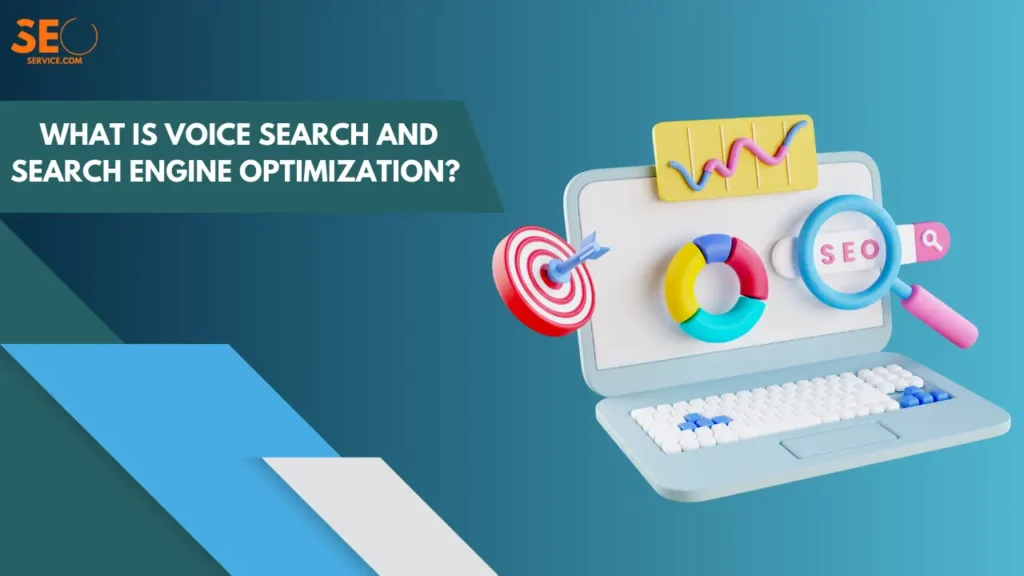
Voice search is a technology that allows users to perform searches on the internet by speaking into a device, such as a smartphone or a smart speaker. Search Engine Optimization (SEO), on the other hand, is a set of strategies used to increase a website’s visibility on search engine results pages (SERPs). When we talk about voice search optimization, we’re essentially combining these two concepts. We’re optimizing our website’s content to appear in voice search results, which often means focusing on conversational language, long-tail keywords, and question-based queries.
Importance Of Voice Search Optimization
The importance of voice search optimization in the digital landscape of 2024 cannot be overstated. As voice-activated devices like Amazon’s Alexa, Google Home, and Apple’s Siri become increasingly integrated into our daily lives, more and more people are using voice commands to search the internet. This shift in user behavior presents a unique opportunity for businesses to reach a wider audience and connect with potential customers in a more direct and engaging way. Voice search optimization is crucial for several reasons.
Firstly, it caters to the growing preference for hands-free, fast, and convenient searches. Users often turn to voice search while multitasking, making it a critical touchpoint for businesses to engage with busy consumers. Secondly, voice searches are often local and action-oriented, making them a valuable source of high-intent traffic.Users frequently use voice search to find local businesses or make immediate purchases, providing businesses with a prime opportunity to attract and convert potential customers.
Moreover, voice search results typically provide only one or two answers, making the competition for these spots fierce. By optimizing for voice search, businesses can increase their chances of securing these coveted positions, driving more traffic to their websites, and boosting their online visibility. Lastly, voice search optimization is a key part of a holistic SEO strategy, helping businesses stay ahead of digital trends and maintain a competitive edge in an increasingly digital world.
The Difference Between Voice Search And Text Search

Voice search and text search differ in several ways. Voice searches are typically more conversational and longer than text searches. They often come in the form of questions, as people tend to speak to voice-activated devices as they would to a human. For example, a person might type “weather New York” into a search engine, but ask a voice-activated device, “What’s the weather like in New York today?”
Additionally, voice searches are often local and action-oriented, with users looking for specific information or services near them. Understanding these differences is key to creating content that ranks well in both voice and text searches.
The Best Practices To Optimize The Content For Voice Search
Optimizing content for voice search involves several best practices. Each of these strategies plays a crucial role in ensuring your content is voice search-friendly and can help your business reach a wider audience.
Understand Natural Language
Natural language refers to the way people naturally speak or write. Unlike text searches, which often use short, disjointed phrases, voice searches are more conversational and complete. To optimize for voice search, it’s important to understand and incorporate natural language into your content.
This means focusing on full sentences, questions, and phrases that people might use in everyday conversation. Tools like Google’s Natural Language API can help you analyze and understand the natural language in your content.
Focus on Long-Tail Keywords
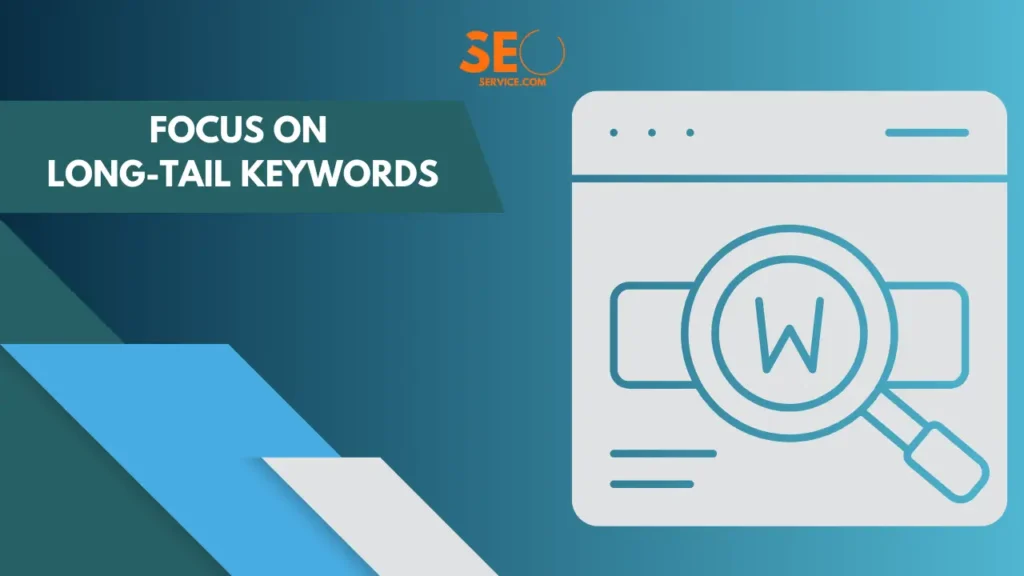
Long-tail keywords are longer, more specific keyword phrases that visitors are more likely to use when they’re closer to a point-of-purchase or when they’re using voice search. They’re a little bit counter-intuitive, at first, but they can be hugely valuable if you know how to use them. For example, a person might voice search “What’s the best Italian restaurant in downtown Chicago?” instead of typing “Italian restaurant downtown Chicago.”
By incorporating these long-tail keywords into your content, you can better match the queries your potential customers are voice searching.
Prioritize Mobile Optimization
With most voice searches happening on mobile devices, it’s crucial to ensure your website is mobile-friendly. This means having a responsive design that adapts to different screen sizes, ensuring fast loading times, and making navigation as simple as possible. Google’s Mobile-Friendly Test tool can help you assess how well your website performs on mobile devices and provide recommendations for improvement.
Implement Schema Markup Effectively

Schema markup is a form of microdata that helps search engines understand your content and provide more informative results to users. By adding schema markup to your website, you can help search engines understand the context of your content and increase your chances of appearing in voice search results.
For example, if you run a restaurant, you could use schema markup to highlight information like your menu, opening hours, and location.
Craft Conversational and Concise Responses
Voice search results need to be both conversational and concise. This is because voice-activated devices often read out the answers, and lengthy responses can lose the listener’s interest.
Aim to provide direct, succinct answers to common questions in your niche, and use a conversational tone that matches the way people speak. This can help your content resonate with voice search users and increase your chances of appearing in voice search results.
Track Key Metrics Using Analytics
Tracking key metrics can help you understand how well your voice search optimization efforts are working. This includes metrics like organic traffic, bounce rate, and conversion rate. Tools like Google Analytics can provide these insights and help you identify areas for improvement. Additionally, Google’s Search Console provides data on the queries people are using to find your website, which can inform your keyword strategy.
Local SEO for Voice Searches

Many voice searches are local in nature, with people looking for businesses or services near them. To optimize for these searches, ensure your business’s name, address, and phone number are consistent across all online platforms. Use local keywords in your content, and consider creating location-specific pages if you serve multiple areas.
Also, make sure your business is listed on Google My Business, as this can help you appear in local search results and provide users with key information like your opening hours and customer reviews.
Address Challenges Proactively
Voice search optimization comes with its own set of challenges. These include the increasing competition for the top spot in voice search results, the evolving nature of voice search technology and the need to balance voice search optimization with other SEO strategies. Address these challenges proactively by staying informed about the latest trends and best practices in voice search optimization, regularly updating your strategies, and balancing your focus between voice search and other important SEO factors.
Regularly Update Optimization Strategies

Voice search technology and user behavior are constantly evolving, so it’s important to regularly update your optimization strategies. This might involve experimenting with new keywords, updating your schema markup, or improving your website’s mobile-friendliness. Regularly reviewing and updating your strategies can help you stay ahead of the competition and ensure your content continues to perform well in voice search results.
Embrace the Role of Virtual Assistants
Virtual assistants like Alexa, Siri, and Google Assistant play a key role in voice search. They’re the ones who read out your content in response to voice queries, so it’s important to understand how they work and how to optimize your content for them. This might involve using structured data to provide clear answers to common questions, ensuring your content reads well out loud, and keeping your information up-to-date so virtual assistants can provide the most accurate responses.
Encourage a Conversational Writing Style
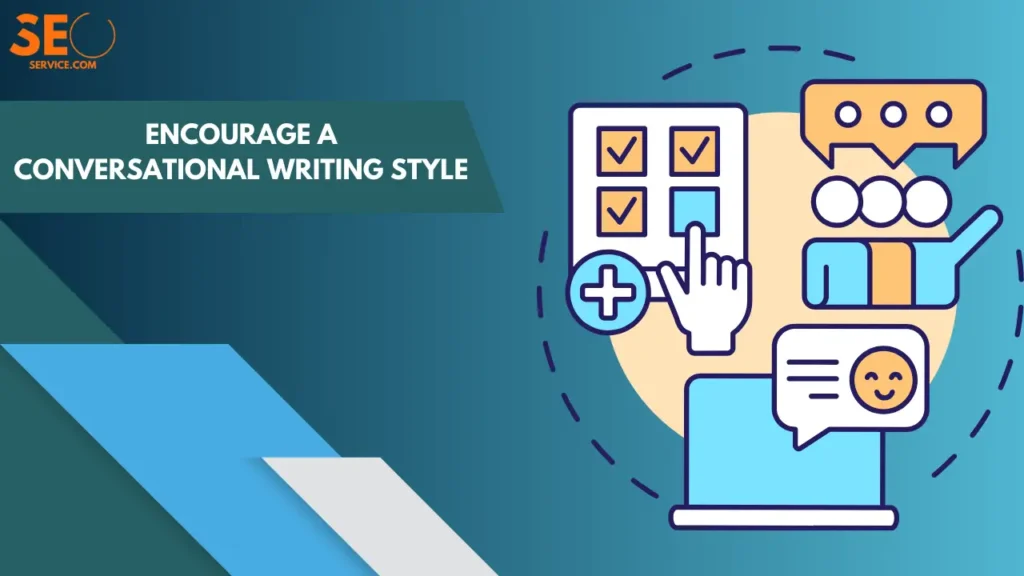
A conversational writing style is key to voice search optimization. This is because voice searches are typically more conversational than text searches, with users asking full questions rather than typing in disjointed keywords. By writing in a conversational style, you can make your content more relatable and engaging for readers, and increase your chances of matching voice search queries. This doesn’t mean you should sacrifice professionalism or clarity—instead, aim for a balance between conversational and informative.
Integrating Voice Search into Marketing
Integrating voice search into your marketing strategy can help you reach a wider audience and provide a better user experience. This might involve creating voice search-optimized content, running voice search ads, or even developing your own voice app. By integrating voice search into your marketing, you can stay ahead of the curve and ensure your business is accessible to users no matter how they choose to search.
What Are The Challenges In Voice Search Optimization?

Voice search optimization comes with its own set of challenges. These include the need to understand and adapt to the natural language used in voice searches, the competition for the limited number of spots in voice search results, and the technical requirements of implementing schema markup and ensuring mobile-friendliness. However, by understanding these challenges and addressing them proactively, you can improve your voice search optimization efforts and increase your chances of success.
FAQs
1. Does voice search optimization apply to all types of businesses?
Indeed, it does. Regardless of whether your business operates on a local scale or globally, voice search optimization is a crucial aspect of your digital strategy in today’s tech-driven world.
2. How frequently should I revise my voice search optimization strategies?
It’s essential to regularly update your strategies. Keep yourself updated with the latest industry trends and adjust your strategies to match the evolving patterns of user behavior.
3. Can optimizing for voice search enhance my website’s overall SEO performance?
Absolutely, voice search optimization can complement your traditional SEO efforts and contribute to an overall improvement in your website’s performance on search engine results pages.
4. Are there any specific tools that can assist with voice search optimization?
Yes, there are several tools available, such as Answer the Public and SEMrush, which can help you identify relevant voice search queries and optimize your content to match these queries.
5. Is voice search optimization a one-off task?
No, voice search optimization is a continuous process. It requires you to consistently update your content, stay informed about changes in the industry, and continually refine your strategies to ensure optimal results.
Conclusion
As we navigate through 2024, voice search optimization emerges as a pivotal strategy for businesses aiming to stay ahead in the digital landscape. The rise of voice-activated devices has transformed the way users search for information, making it imperative for businesses to adapt and optimize their content for voice search. This comprehensive guide has provided insights into the importance of voice search optimization and practical strategies to leverage this technology effectively.
From understanding natural language and focusing on long-tail keywords to prioritizing mobile optimization and embracing the role of virtual assistants, each strategy plays a crucial role in enhancing your business’s online visibility.
Remember, voice search optimization is not a one-time effort but an ongoing journey that requires regular updates and a proactive approach. By embracing this journey, businesses can not only keep up with the digital evolution but also lead the way, reaching a wider audience and driving growth in this exciting new era of voice search.

