How does Google My Business work? Do you want to know what Google My Business is and how it helps your Local SEO?.
If your answer is yes, you’re lucky because in this article, we’re going to take a deep look at what a Google Business Profile is and how local businesses are using it to boost their sales and revenue while building an authority on the internet.
Therefore, without wasting a single second, let’s dive into the wide world of Google My Business and Local SEO to rank your business locally.
What is Google My Business?
Google My Business is a representation of you and your business, your products and services, what you offer to your customers and clients, and everything your business has to offer.
Just like your social media channels, it helps you connect with your clients so they can easily find what they’re looking for and keep your business information, products, and services up to date with the latest trends.
Google My Business is a free online tool for business owners to manage their business listings on Google, enhancing their local SEO and customer reach.
How Does Google My Business Work?

Everything you need or want to find is available on the internet, whether it’s a product, service, or application, people search for everything on search engines like Google, Bing, Firefox, etc. Google My Business allows businesses to create, verify, and edit their listings on Google, making them more accessible to customers searching for products or services locally.
It’s hard or impossible for some people to leave their work and go grocery, home decor, tech & gadgets shopping, they simply search for keywords like “Best Home Decor Products” “Best SEO Services” or “Cheap Laptops Near Me.”
Whether you’re looking for a Good Hotel in New York and the Best place to visit in the United States, Google is your Best Business Partner, especially when you understand how does Google My Business work.
Business owners who have set up their Google My Business Account will tend to have more customers and sales in their region because Google suggests the local business near your location so you can get the best services and products as soon as possible.
Does Google My Business Help Local Businesses?
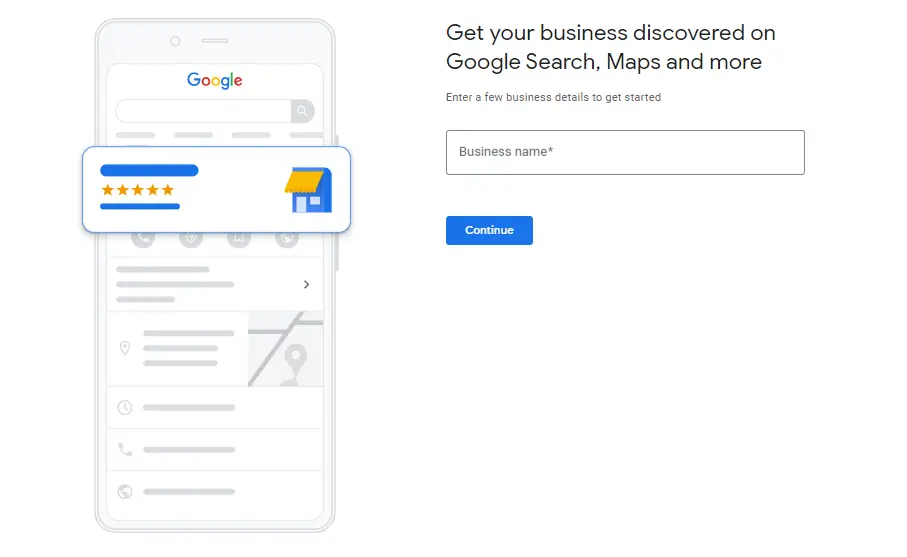
Have you ever searched for a keyword and seen this picture with a map and local stores in your Search Engine Result pages? The locations in your maps and the stores with the ratings all have set up their accounts in Google Business Profile so that their local customers can easily find them and purchase their products and services.
This is the world and age of the internet, people don’t have time or like to buy each and everything they need whether it’s the kitchen groceries or plumber services, they search on Google to purchase or make an appointment.
That’s how much Google My Business helps in Local SEO for online stores and business owners, and the more good your products or services, the better your ratings and business ranks in your local results. Google My Business significantly aids local businesses by improving visibility in local search results, attracting more customers and increasing sales.
Features of Google My Business

Google My Business provides many benefits to its users, and its unique features makes it distinguished from other business accounts. Take a look at some of the best and noticeable features of Google Business Account:
Budget Friendly
While every marketing company asks for money when they promote your business, Google is a free and cost effective option to gather local customers in one place to increase your sales and brand authority. If you don’t have money in your hand but still want to get the best possible results, try the Google My Business Account.
Key For Customer

Most online or local stores aren’t customer friendly and only offer the products and services which are beneficial for them, but if you establish your business in the Google Profile, Google will let the people who search about your products and services so you can focus on what people want from you and what you have to offer them.
Drive More Sales
If you want to attract your target customers locally or want to generate or increase more sales in your region or nearby areas, you should set up a business account on Google. This account will give you the benefits of building authority in your field within your geographical region which can help you establish a brand.
Why is Google My Business Important For Local SEO?
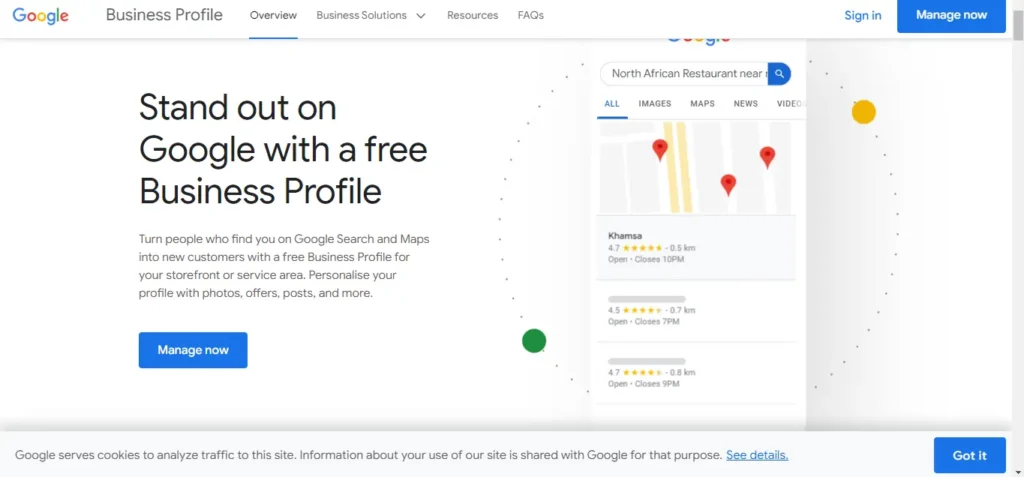
In developed countries, most people don’t know much about the products & services of local businesses. Google My Business is crucial for Local SEO as it enhances a business’s online presence, helps in higher search rankings, and builds customer trust and satisfaction.
Suppose they search for “Best Dentist Near Me” on Google so the phone number, address, ratings, and fee charges of the top Dentist will appear on their screen so you can decide which one you want to select and make an appointment with.
The same concept applies to all the fields whether you’re a doctor, engineer, plumber, electrician, and home designer, so we hope that you now understand the importance of Google Business Profile and why it is necessary for all the fields to build the authority & boost the sales in your respective niche.
Here are some noticeable perks of Google Business Profiles helping the local businesses:
- Higher Search Rankings in Local SERPs
- Better Visibility in the Neighborhood
- Customer Trust & Satisfaction
How Does Google My Business Help Customers?

Are you wondering “How Google My Business Works For Local SEO?” If your answer is yes, we advise you to set up your Google Business Profile and see the difference between your sales now and then to boost the search rankings & sales & authority of your business in your local area or region.
If you want to buy the Best & Latest Laptop in 2024 at affordable rates, you won’t go to each & every store and ask for the price, instead you’ll search it on the Google to find the minimum prices along with the address & phone number of the store to call and purchase the Laptop.
Google My Business helps customers by providing easy access to business locations, contact information, and reviews, aiding in informed decision making.
Let’s take a look at the top 3 Advantages of using Google My Business for Local SEO:
- Help the searchers to find the location & phone number of stores, products & services at affordable rates, ratings and reviews to assess the quality of the store
- Access the photos of the place you want to visit, their perks and business offers
- Easier to Book Tickets and Make Appointments For Businesses & Health Checkups
The Number 1 Ranking Factor To Rank in Your City and Province.
Conclusion
Google My Business, also known as GMB, is a powerful tool that can help businesses understand how does Google My Business work to manage their online presence across Google SERPs and Maps. This understanding of how does Google My Business work is crucial to improve your local SEO and increase the visibility of your business in search results.
You can create your listing, add photos, verify your business location, interact with clients by responding to reviews, get quality local backlinks, maintain the accuracy of your name and place including your services and products, choose the right categories and use local keywords for ultimate local SEO success.
GMB offers and actively manages your profile to improve your local ranking on Google and attract more customers to grow your business so go ahead and claim your Google My Business listing today.

